Delete Receipt
The Delete Receipt function is commonly used for the following situations:
- To reverse a returned payment
- To fix an amount entered incorrectly
- To correct a misapplied payment
A receipt can be deleted before or after you have finalized the deposit. However, if you delete the receipt after you have finalized the deposit, Avitar Collect will audit this transaction by adding the transaction to the Deleted Receipts Report. Also, once it is deleted, the deposit will be updated showing the reversed amount with a strike through mark on the transaction.
To delete a receipt, use the Receipts Data Access Tab, look up and select the receipt you want to delete. Once you have selected the receipt, from the main menu, select Receipt | Delete Receipt. The Delete Receipt dialog box displays.
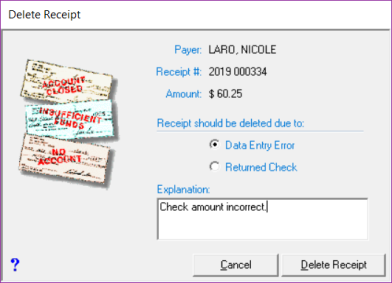
There are two radio buttons to choose from, Data Entry Error and Returned Check. Both selections require you to enter an explanation into the text box as to why you are deleting the receipt (e.g. Insufficient Funds, Account Closed, Amount of Check Entered Incorrectly). This explanation will print on the Deleted Receipt report.
The Data Entry Error option is typically used when you make the deposit at the bank and the bank then states the written amount on a check was incorrect and they are going to adjust your deposit amount for that transaction. For example, a customer pays their bill for $2,500.00, which you deposit. The bank subsequently sends you a statement saying the written amount was for $2,005.00 and they will adjust your deposit by $495.00. In order to correct the actual amount of the receipt, you have to delete the receipt with the wrong amount, reenter the payment correctly, assign that receipt to the original deposit, and reprint that deposit. The deposit will show the original receipt with a strike mark through the amount and a note stating VOIDED-DE. This indicates the payment was voided due to a data entry error.
The Returned Check option will reverse a payment and allow you to assign a returned check fee to the owner's account. If the receipt was deposited, you will be prompted to reprint the deposit affected by this transaction. The deposit will show the original receipt with a strike mark through the amount and a note stating VOIDED-RC. This indicates the check was voided due to a returned check. To complete the process, click Delete Receipt and reprint the deposit when prompted.
Note, we suggest you reprint the original receipt before deleting it, so you will have all the information you will need in order to reenter the transaction.
After you have deleted the receipt, you will need to reenter the payment correctly using the original transaction date and the new/correct payment amount. Once you have entered the payment, you need to assign the new receipt back to the original deposit.